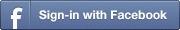Please note: Usernames and passwords are only recognized on the computer at which they were created. Every time you use the program at a new workstation, you have to re-register before you can log in. To bypass the username and password system, simply log in as "guest" (do not register first) and do not enter a password. If you choose this option and there are multiple people using the "guest" username, please note that the user's exercise scores will not be saved from one session to the next. The user will need to print out his/her exercise scores before he/she quits the current session.
If username or password problems are encountered:
- Be sure that only letters or numbers are used (no other symbols) when creating passwords. (Note that passwords are optional; users can choose to enter a User ID only without a password if they prefer.)
- Advise the user to write down his/her ID and password, to avoid incorrectly entering them. Also be sure that "User Name" and "User ID" info is being entered in the correct spaces.
- If a user makes a mistake during registration or login, and the computer fails to recognize user's username and password, the user should simply re-register with a new username and password.
- Be sure that the users have write access to the PC.
- Be sure that users have write access to the Chinese Odyssey program folder in C:\Program Files\Chinese Odyssey\Volume#.
- Passwords cannot be changed. The user must make a new username and password.
- Passwords cannot be retrieved. The user must make a new username and password.